How to log in CheckMyTrip
1. Download the CheckMyTrip app
CheckMyTrip is now available in apps only.
If you don’t have the CheckMyTrip app on your mobile, first you will need to install the app via Google Play or Apple App Store.
2. Log in with your email address
Once you download the app, you can enter the email you have registered with in CheckMyTrip.
Please note that you no longer need a password to login.
To log in, simply enter the 6-digit confirmation code we’ve sent to your email.
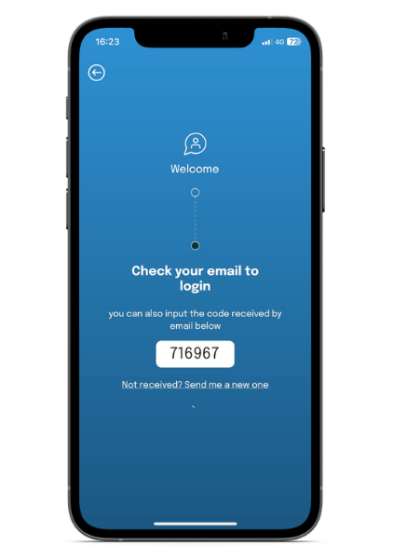
3. See your past trips and add new ones
Once you enter the confirmation code, you will be able to see all your trips. You can swipe left to see all your past trips and right for upcoming ones.
There are 3 ways to add your trips:
- Simply forward your booking confirmation emails to trips@checkmytrip.com and we will import your trip details for you. Just make sure that the email you are forwarding from is the same email that is associated with your CheckMyTrip account
- Via digital assistant: If your trip is booked through the Amadeus Booking system (by travel agencies or airlines using Amadeus), you can share the 6-digit booking code with the digital assistant to automatically import it
- Via digital assistant: You can share the trip details with the digital assistant to add them for you

If you want to share feedback about our latest release, you can do it by filling out this form.



